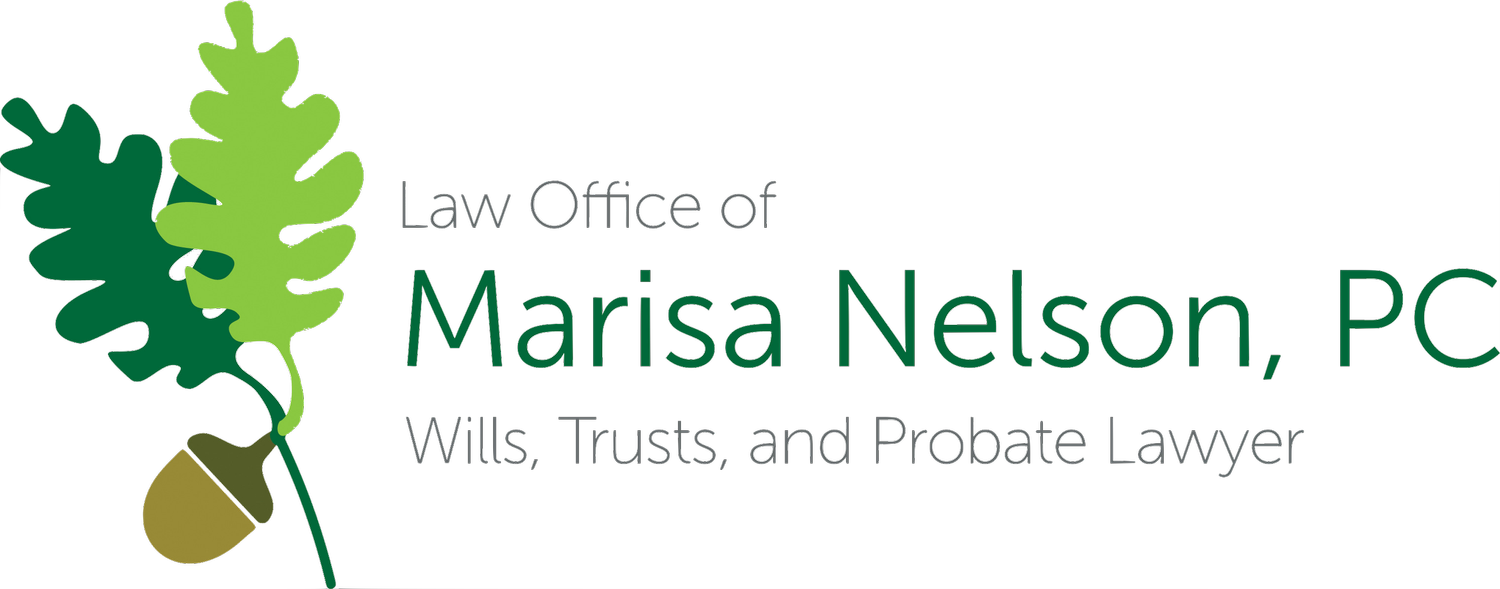What Would Happen to Your Photos, Music, and Online Accounts?
Do you store your photos online, or password-protected on your computer? Do you pay important bills or monitor your finances through online accounts? What about your music collection?
What would happen to these digital assets (yes, assets) if you died or became critically ill or injured? Who would be able to access them? Who would you want to have them?
Your digital assets have value, whether it be sentimental or financial. If you don’t want them to be inaccessible (i.e. lost forever) if something happens to you (and I’d bet your family wouldn’t want them to be either), taking a few moments now can make all the difference. Most of us don’t get a two-minute warning, so we have to take care of this stuff when it doesn’t seem urgent, or we’ll be leaving a big mess for our loved ones.
One easy method for ensuring access to these assets at the right time is a password manager. These can provide many benefits during your lifetime as well as in an emergency. There are many available, and you should do your own research to determine which is the best fit for you, but here are a couple we’ve tried:
1Password offers Emergency Kit, which they call a safety net for accessing your account. It’s a .pdf document with your account details and a place to write your Master Password. If you can’t sign in or a loved one needs to access your account in an emergency, it will provide access.
LastPass has Emergency Access, which allows you to give trusted family and friends access to your LastPass account in the event of an emergency or crisis. Your designated Emergency Access contacts can request access to your account and securely receive the passwords and notes without knowing your Master Password. You decide how much time should pass before they’re given access once they request it, and you can decline access if it’s requested unnecessarily.
PC Magazine also offers this list of options: ‘The Best Password Managers of 2017.’
When thinking about your digital legacy consider all of your digital assets, including photos, videos, music, financial accounts, social media accounts, blogs and websites, online communities or listservs, email accounts, online gaming accounts, and anything else that’s important to you or to your loved ones, or might make it easier for them to manage things while you’re incapacitated. I also offer a worksheet which you can download for free to help remind you of the various accounts to consider.
Since many digital assets (e.g. Apple Music, where you are a licensed user) cannot be left to family or friends in your will or estate plan, it’s up to you to provide access to your loved ones.